google drive download
Google Drive is a freeware cloud provided by Google that anyone can use. First-time users can afford 15GB of free storage and pay extra for that space. If you want to use files such as photos, videos, and documents uploaded to Google Drive through sharing on your smartphone, you need to download them. Let's find out Google drive download.
google drive download
1. First, please run Chrome and log in! Then click on the part marked in the picture above, There is a drive item. Please click it! (사진대로 보고 따라해주시면 됩니다.)
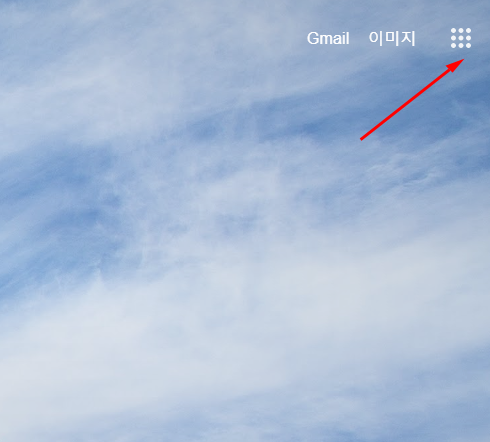
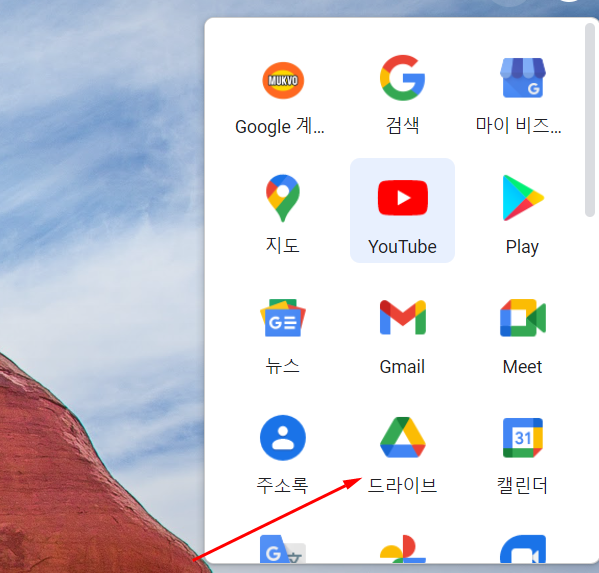
If you look at the top right, there is a cogwheel shape. Please click it! 우측 상단에 톱니바퀴 모양을 클리갛여 데스크톱 용 드라이브 다운로드 버튼을 눌러줍니다.
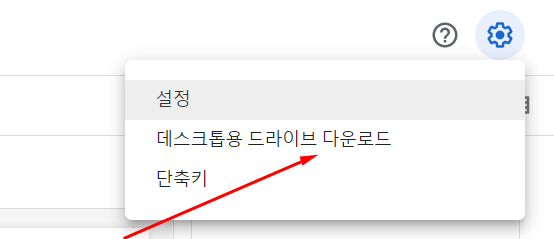
Click the Download Personal Backup and Sync button! 개인용 백업 및 동기화 다운로드 버튼을 클릭을 해주십시오. Please click the Agree and Download button! Please get the installation file and run it 동의 및 다운로드 버튼을 클릭하여 주십시오, 설치파일을 받아서 실행하여주시면 됩니다.
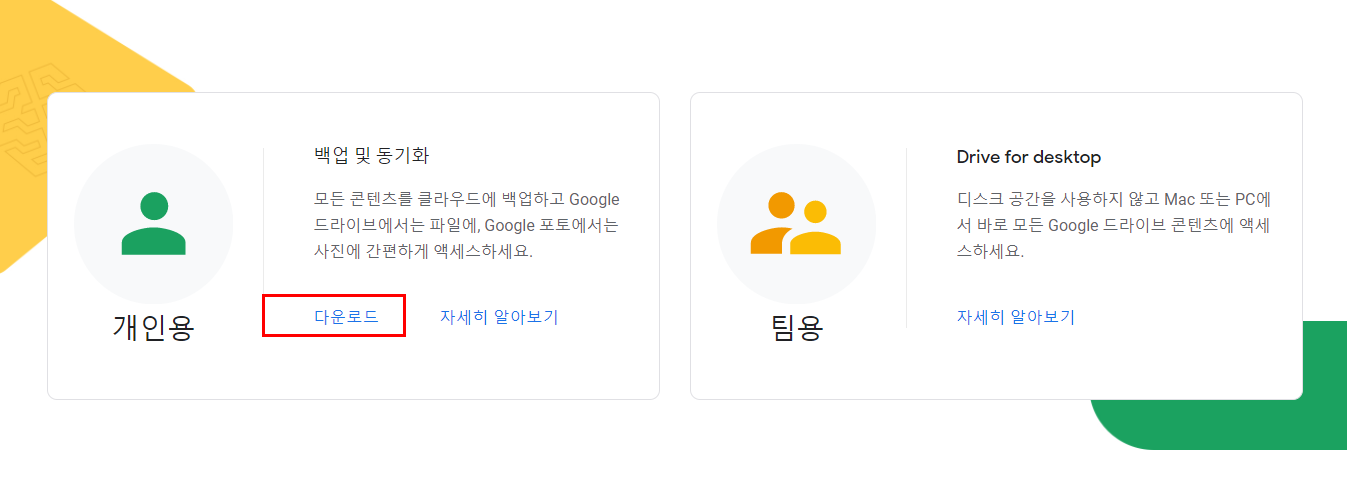
When it runs, it is installed. After the installation is complete, reboot again and use it. 실행이 되면 설치가 됩니다. 설치 완료 후 다시 재부팅하시고 이용을 하시면 됩니다. That was how to download Google drive.
Google Drive function
- 1. Drag and drop. In general, when uploading a file to a Google drive, press the red "New" button on the left,
Click 'Upload File', then find the folder on your computer and upload the file. - 2. Create a new document quickly. There is a way to create a new document without having to open the Google drive.
- 3. Search with sender. Because of Google's collaboration function, there will be a lot of work with shared documents.
google drive download END.
구글 플레이 스토어(Google Play) 앱 설치 및 다운로드
구글 플레이 스토어(Google Play) 앱 설치 및 다운로드
이번 포스팅은 구글 플레이 스토어(Google Play) 앱 설치 및 다운로드을 알아보도록 하겠습니다. 플레이 스토어 앱은 루팅을 하기 전에는 삭제가 되지 않지만 어떤 이유로 삭제가 되는 경우가 있습
itetit.tistory.com






